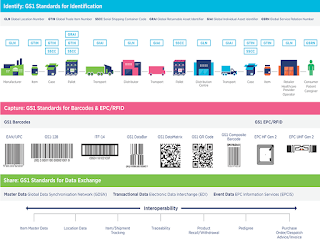Ready For Serialization?
 Learn About how the MDS-Nx System easily scans and identifies product that is serialized and provides a standard GS1 Barcode.
Learn About how the MDS-Nx System easily scans and identifies product that is serialized and provides a standard GS1 Barcode.
Serialization
MDS supports full Serialization with tracking, serial inquiry and auditing.
Serialization and Traceability
Utilizing GS1 Standards there are 3 components:
Identify – Using globally unique identification keys
GLN – Global Location Number. Your company and warehouses will have a unique GLN number. All of your customers and their shipto’s should have GLN numbers assigned by GS1.
GTIN – Global Trade Identification Number. Each item will have a unique GTIN for each saleable unit of measure.
SSCC – Serial Shipping Container Code. Serial shipping container is used to identify items packaged together for transport.
Capture your barcode data – by utilizing barcode scanning
GS1 DataMatrix barcode is read by camera-based bar code scanners.
Each Barcode Contains: GTIN, Expiration Date, Lot Number and Serial Number of the item
Alternately you can also use GS1-128 line bar code. Easily read by a handheld scanner.
Product Setup
Import GTINS using MDS Import (Product, GTIN , UM)
Setup in MDS Product Master
Vendor Label Setups
Scan Labels to Identify Important Data
Link Scanned Data to Existing Products for GTIN
Log all Scans to Review Vendor Label Formats and Standards
Update and Save Delimiters so barcodes can be easily decoded
HDA EDI856 Track and Trace
The Detail Purchase Order Inquiry will show the inventory as In Transit and the Expected Deliver Date when information has been received
Currently, the lot information, including expiration date is sent in the EDI record. The serial number will also be included Alternately Data may be sent via EPCIS
Intransit/Pending Pedigree, At PO Receiving time, you will select the Intransit record that was created and match to your inbound T3/Pedigree allowing for:
Automated Pedigree (T3)
The Pending Pedigree Selection screen will show for any incoming Pedigree items
If desired, you can see detailed Pedigree information by clicking on the Pedigree Detail button
Using the MDS-Nx compliance is simple fast and easy.